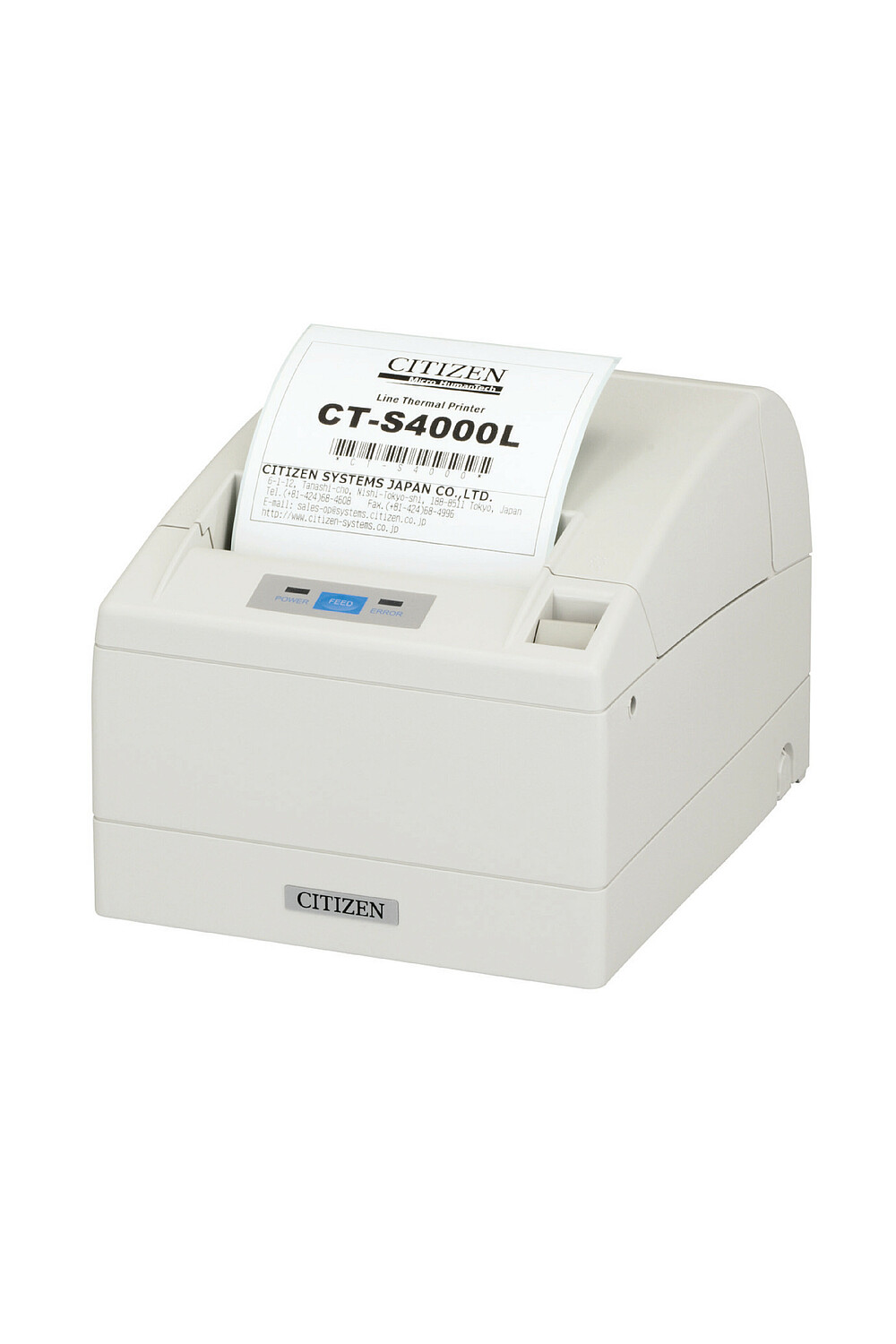Choosing The Right Thermal Transfer Barcode Printer
Thermal transfer barcode printers can be used to print various types of barcode labels, tickets, etc. This printer prints one-dimensional codes and two-dimensional codes by means of thermal transfer. The heated print head melts the ink or toner and transfers it to the print object, and the print medium forms print content on the surface after absorbing the ink. The barcode printed by thermal transfer is not easy to fade and can be stored for a long time. Thermal transfer printing is less restricted and has better printing effects, so it is widely used in all walks of life.
Barcode labels printed by thermal transfer printers are not easy to fade and have a long storage time. They are suitable for industries that require high barcode printing effects, such as manufacturing, automobile industry, food industry, electronics industry, textile industry, chemical industry, etc.
How to choose the right thermal transfer barcode printer
Consideration 1: Application Scenario
Different industries or application scenarios have different requirements for printers. Therefore, when you are ready to buy a thermal transfer barcode printer, it is recommended that you choose different thermal transfer barcode printers according to the scenarios you need to apply. If you are only using barcode printing in the office environment or general retail industry, it is recommended that you choose a desktop barcode printer, so the cost will not be very high; if you need to work in a large factory or warehouse, then it is recommended that you Choose an industrial barcode printer, because industrial barcode printers usually use a metal body, which is more drop-resistant and more durable.
Consideration 2: Requires label size
Different barcode printers can also print different label sizes. It is suggested that you can choose a suitable printer by comparing the maximum printing width and printing length parameters of different printers according to the size of the barcode label you need to print. Generally speaking, a barcode printer printer can print barcode labels of all sizes within its maximum print width. Hanyin's barcode printers support printing labels with a maximum width of 118 mm.
Consideration 3: print clarity
Bar codes usually require a certain degree of clarity to be read and recognized accurately. At present, the printing resolutions of barcode printers on the market mainly include 203dpi, 300 dpi, and 600 dpi. The more dots you can print per inch, the higher the print resolution. If the barcode labels you need to print are smaller in size, such as jewelry labels, electronic component labels and circuit board labels, it is recommended that you choose a printer with a higher resolution, otherwise the barcode reading may be affected; if you need to print barcode labels with larger sizes large, then you can choose a printer with a relatively lower resolution to reduce costs.
Consideration 4: ribbon length
The longer the ribbon, the greater the number of barcode labels that can be printed. Although the ribbon is usually replaceable, if your printing needs are large and you need to work continuously for a long time, it is recommended that you choose a barcode printer with a longer ribbon to reduce replacement and save time and labor costs.
Consideration 5: Connectivity
Machine connectivity is also an important consideration when choosing a printer. Do you want the selected printer to work in a fixed position or move frequently? If you need to move the printer, it is recommended that you understand the interface types supported by the machine before purchasing, such as: USB type B, USB Host, Ethernet, Serial port, WiFi, Bluetooth, etc., ensure that the barcode printer you choose can connect to the network you use to print barcodes.
Post time: Sep-06-2022